How to run UHDeviseManager
Install process
Requirements: With UHUpdater, upload "Daemon_Communication" to your UnlimitedHand.
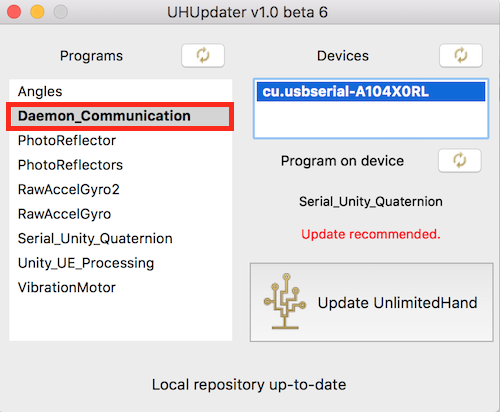
STEP 1. After sign in, download "DeviceManager ver.α7" from here.
STEP 2. Double click and follow the install wizard.
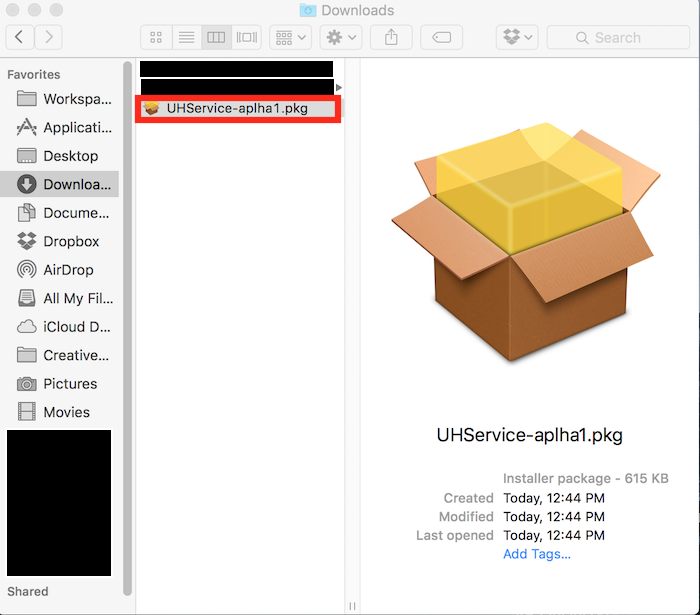
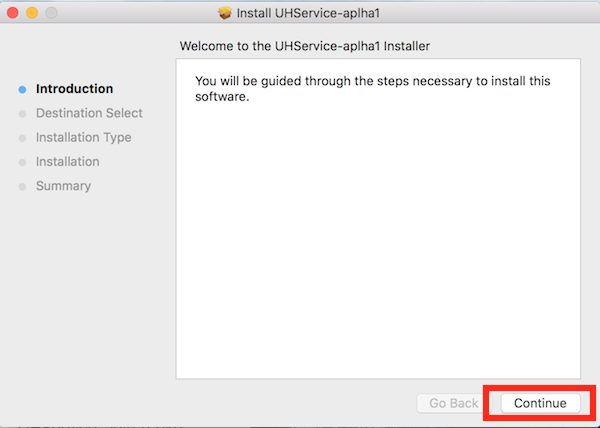
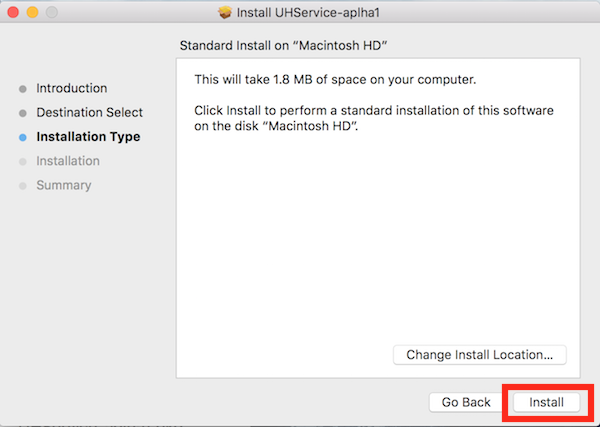
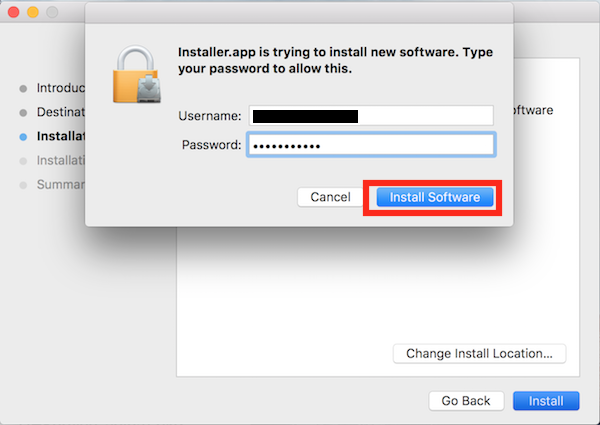
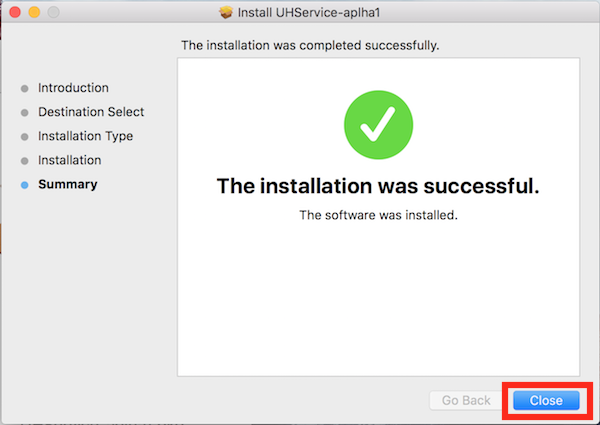
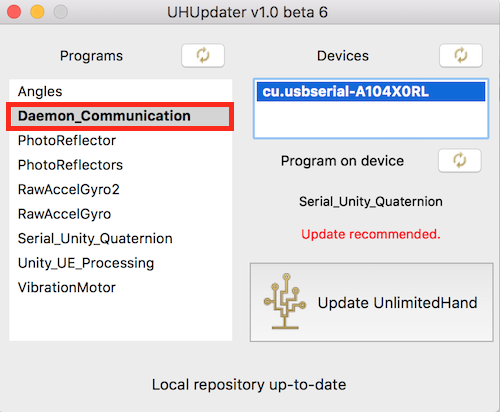
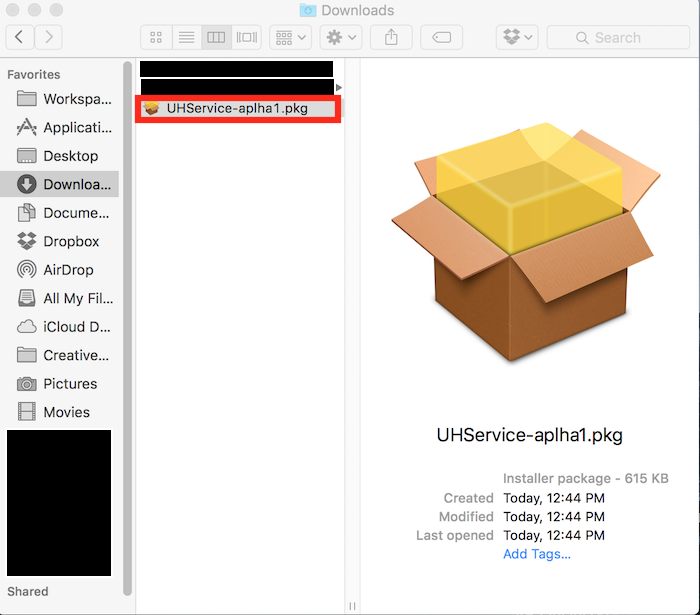
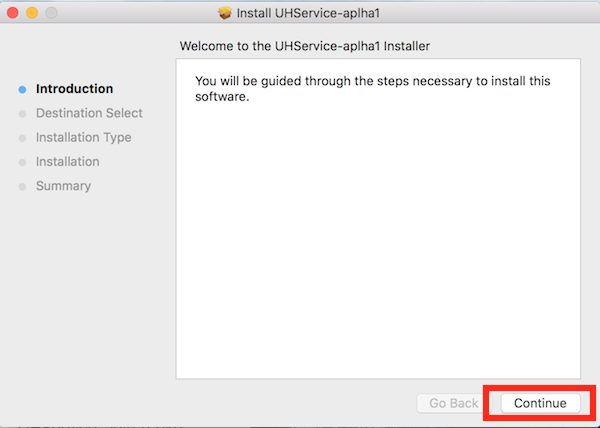
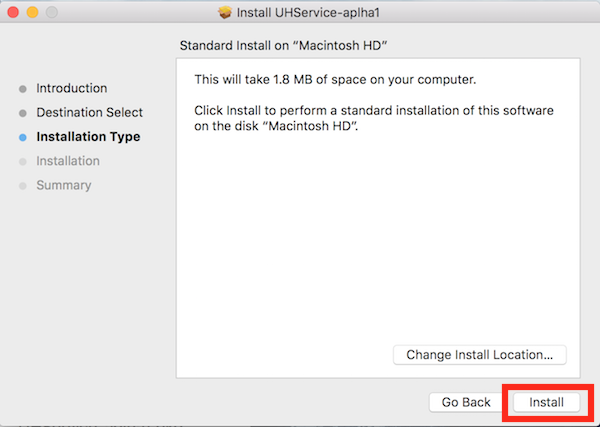
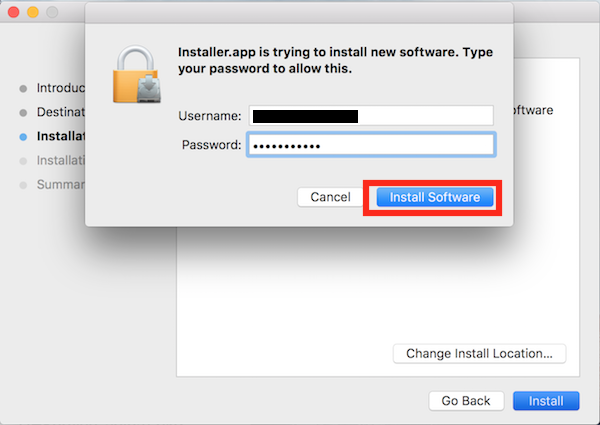
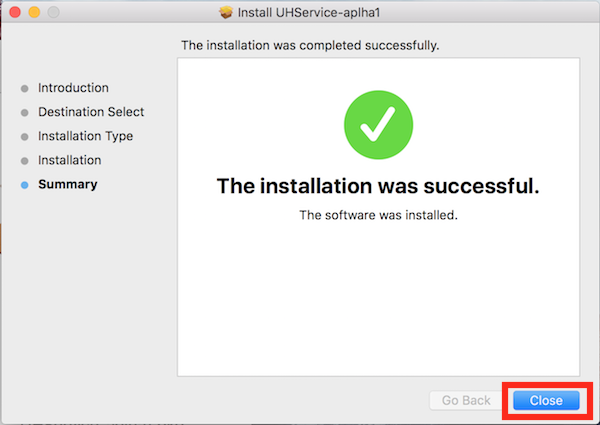
Testing process
STEP 1. Download "UHApiTest".
It is a Unity project.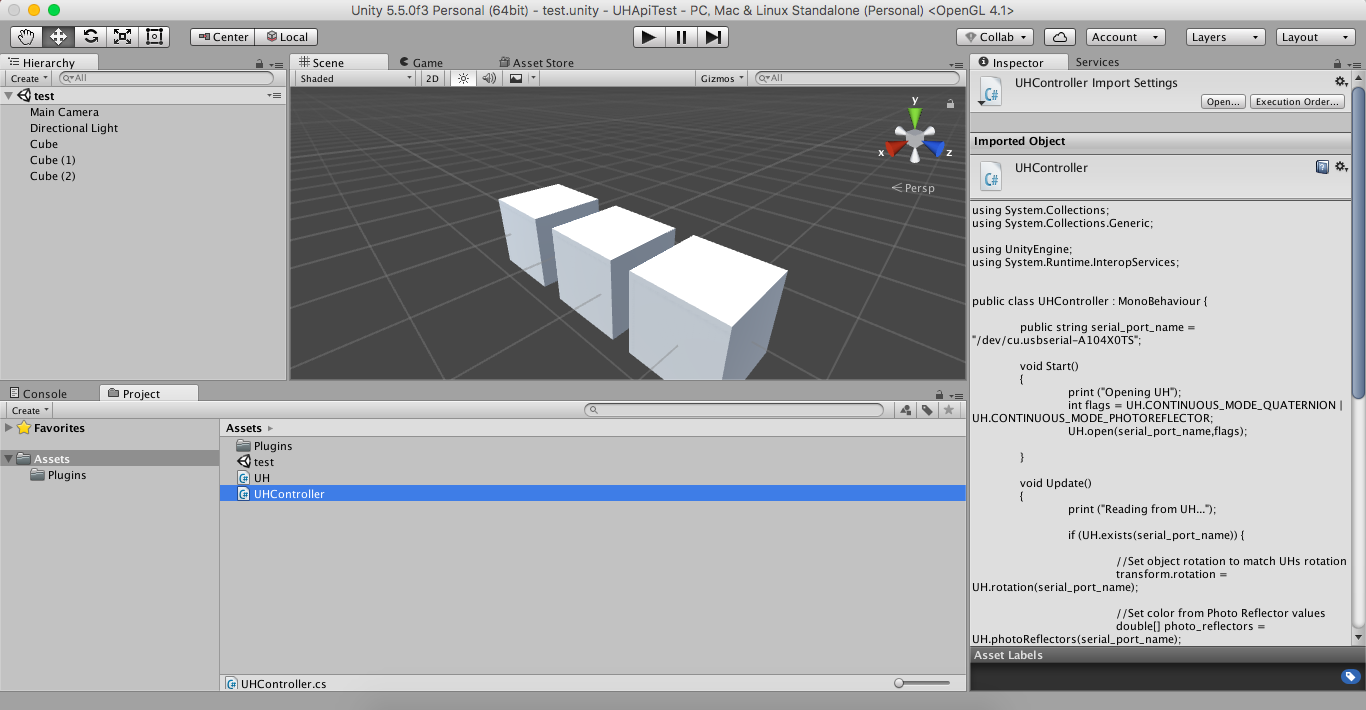
STEP 2. Open the Unity Project
Open 'test' scene. You'll see three cubes. Each cube can be controlled by a different UH simultaneously.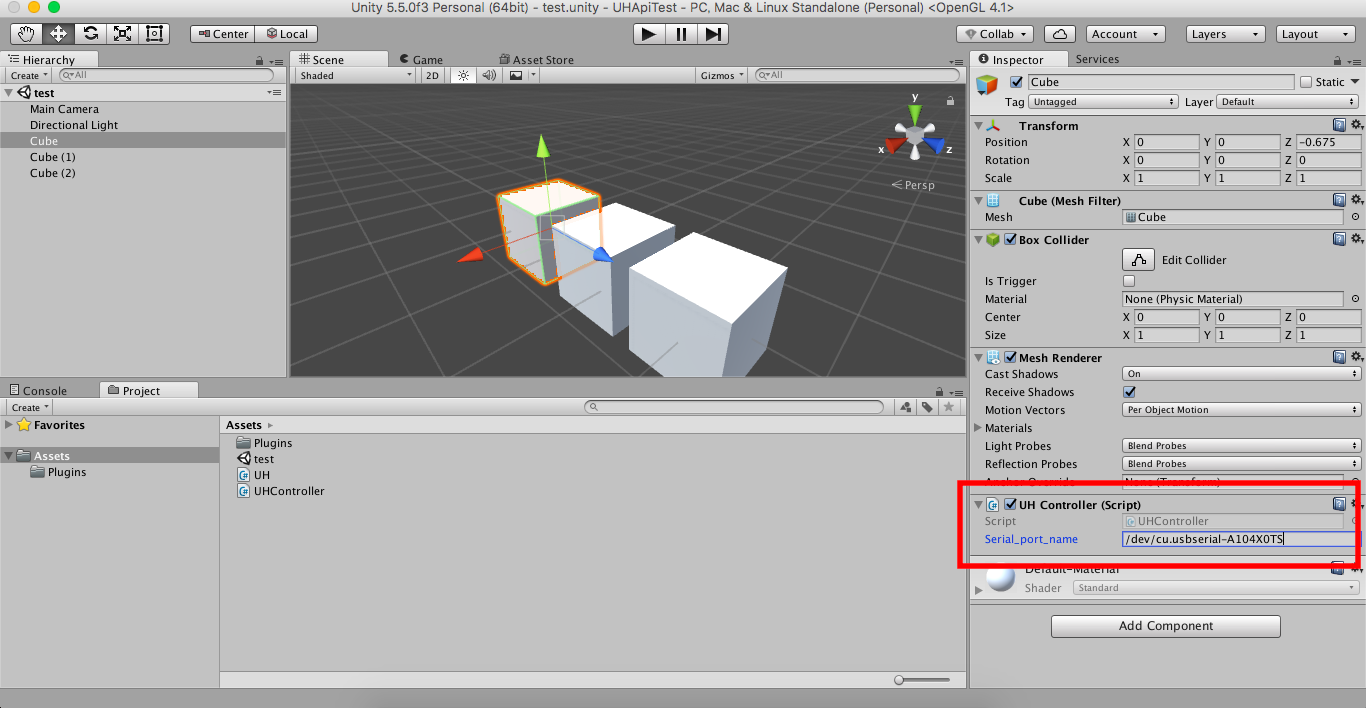
The cube has a script component. Change the string to your UH's serial port.